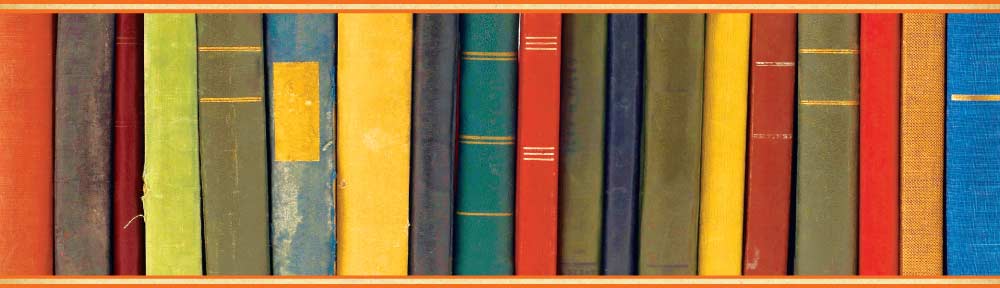This post will help you turn your desktop into a productive and nice looking space which you can customize every day. The interactive panels provide specific information so you wont have anything unnecessary on your desktop.
TOOLS NEEDED:
HOW TO?
- Install Rainmeter which we downloaded.
- After that, run Rainmeter close it. To close it, right click on the Rainmeter icon on the task-bar and click “Exit”
- Now, extract the contents of the “Omnimo 2 for Rainmeter” that you have downloaded
- After that, select “Omnimo.rmskin” which is located within the extracted files
- Now,install it
- Finally, run “Rainmeter” and you’ll be greeted by your new Omnimo desktop!